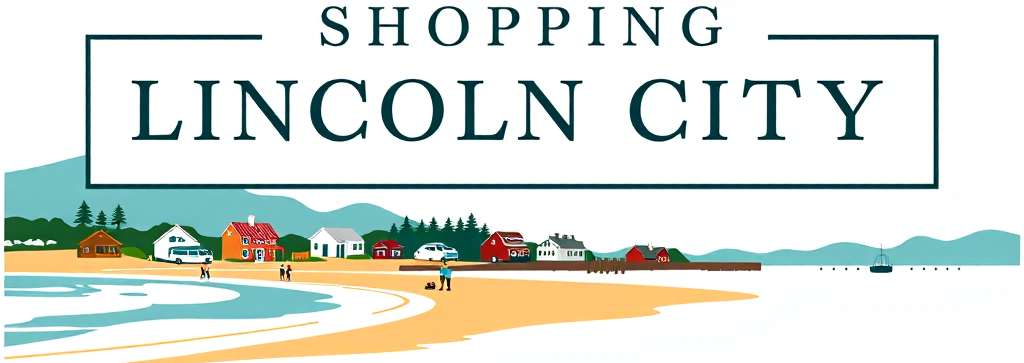Welcome to shoppinglc.com! As we previously announced, our online store is dedicated to providing quality local handmade goods. We’re excited to share with you a step-by-step guide on how our platform works.

Signing Up for an Account
Getting started with shoppinglc.com is easy! To create an account, simply click on the “Sign Up” button at the top of our website. Or you can click on the “person” icon next to the basket to the right of our logo. You’ll be taken to a registration/log in page where you can fill out your email.
- Enter your email address.
- Click on the “Register” button to complete the sign-up process.
You’ll get an email from support@shoppinglc.com. Here’s what it will say:
Hi (YOUR EMAIL),
Thanks for creating an account on Shopping Lincoln City. Your username is (YOUR USERNAME). You can access your account area to view orders, change your password, and more at: https://shoppinglc.com/my-account/
Click here to set your new password.
We look forward to seeing you soon.
Navigating Our Dashboard
After creating your account, you’ll be taken to our dashboard, where you can access various features and tools to manage your shoppinglc.com experience.
- Orders : Track the status of your orders, view invoices, and check on shipping updates.
- Downloads : You can manage any digital downloads here.
- Addresses : Manage your billing and shipping addresses here.
- Payment Methods : Add credit/debit cards here.
- Account Details : View and update your personal details, including name, display name, email address, and password.
Checking Out with Stripe/Card
When it’s time to place an order, we’ll guide you through the checkout process. Simply add items to your cart, proceed to checkout, and select your preferred payment method – either card, Google or Apple Pay.
- Stripe, Google or Apple Pay : Enter your payment details, including credit card information and expiration date.
- Place Order : Confirm your order and proceed with payment.
Order Status Updates
Once you’ve placed an order or signed up for a subscription plan, you’ll receive email updates on the status of your transaction. Keep an eye out for these notifications to track the progress of your order.
- New Order : Receive a notification when we’ve received your order.
- Processing : Get updated as we process your payment and prepare your order for shipping.
- Shipped : Celebrate when your order is dispatched, and receive tracking information via email.
Contacting Support
If you have any questions or concerns about our platform, feel free to reach out to us. Our support team is always ready to help with any issues or queries you may have.
Thank you for choosing shoppinglc.com! We’re committed to providing a seamless experience for all our customers. If you need any assistance or have any feedback, please don’t hesitate to get in touch with us.
Leave your comment
Related posts
As a community passionate about supporting local businesses, we're excited to introduce Shopping Lincoln City - an online marketplace designed specifically for our region's talented artisans and makers.